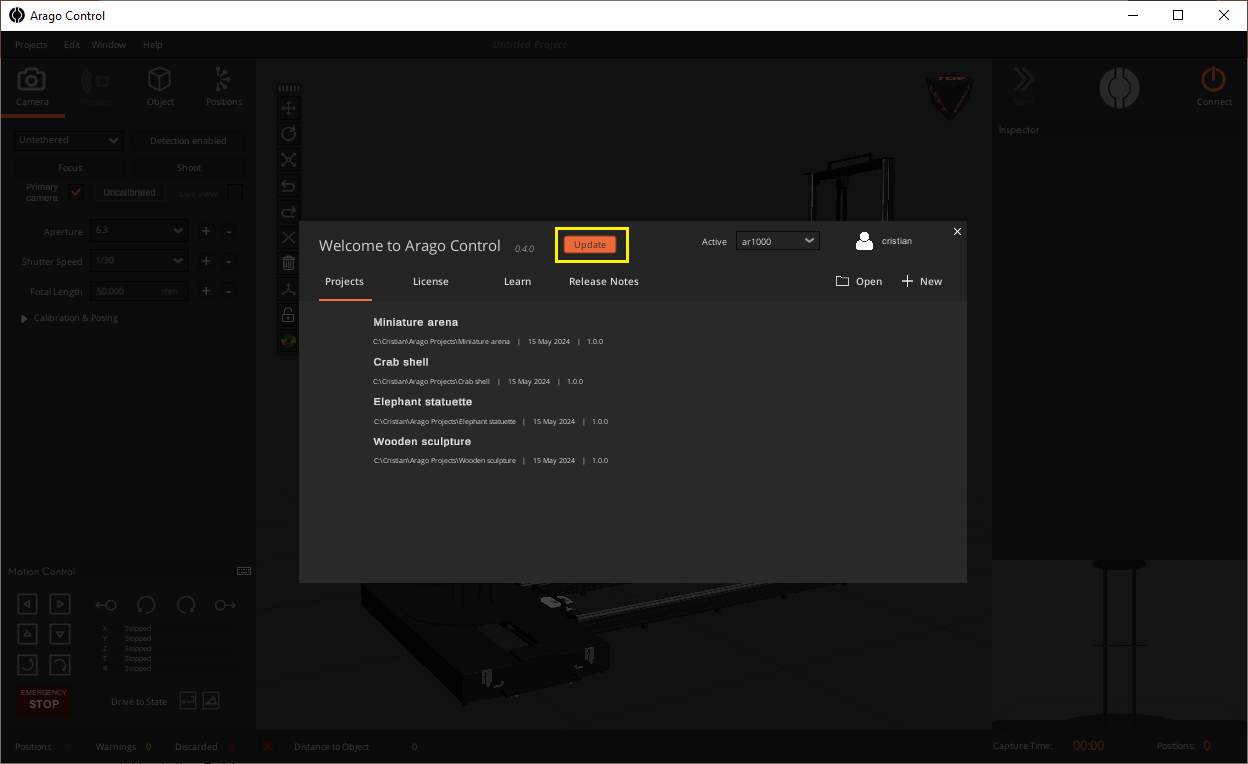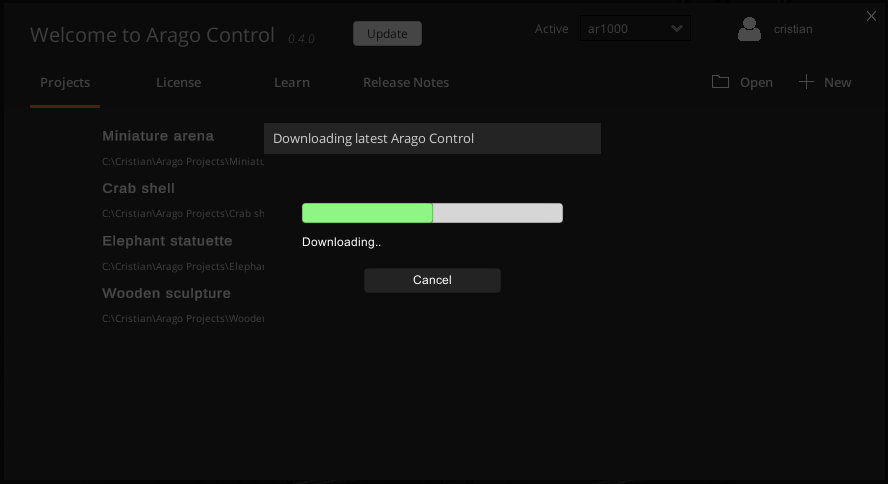How Can We Help?
-
Introduction
-
System Operation and Safety
-
Arago Assembly and Installation
-
Arago Control
-
FAQs
How Do I Update Arago Control to the Latest Version?
You are here:
Whenever we release a new version of Arago Control, we update our remote private repository. Arago Control will display a flashing Update button in the Welcome panel.
Click the “Update” button, select a download location and wait for the archive to be downloaded.
Once completed, close Arago Control and uninstall it using Control Panel. Go to Start, type Control Panel and open it, go to “Uninstall or change a program”, right click on Arago Control and Uninstall.
Next, unarchive the downloaded update and launch the installer. If you need to review the installation process you can find all necessary instruction in the Installer Guide.
Table of Contents