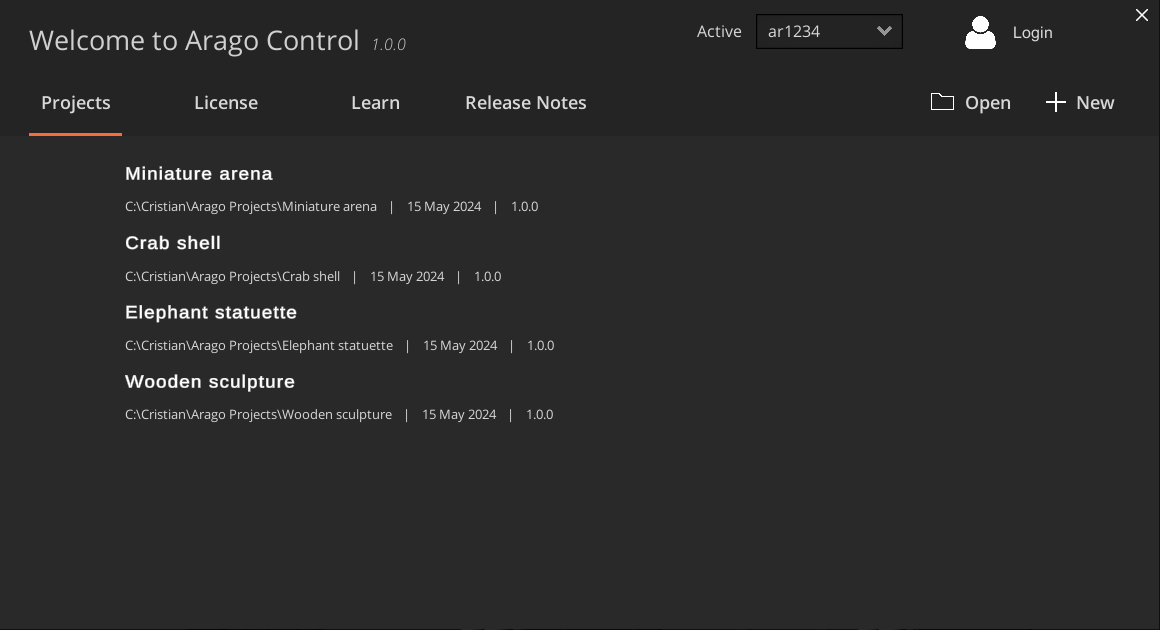How Can We Help?
-
Introduction
-
System Operation and Safety
-
Arago Assembly and Installation
-
Arago Control
-
FAQs
Account
Introduction
Login
When you click the Login button, the Login form will appear. Within the form, you’ll find a “Remember me” option, which we suggest enabling to facilitate automatic sign-in by Arago Control in subsequent sessions. Simply input your credentials and proceed with logging in.
Contact [email protected] if you have lost your credentials or if you want a new user account.
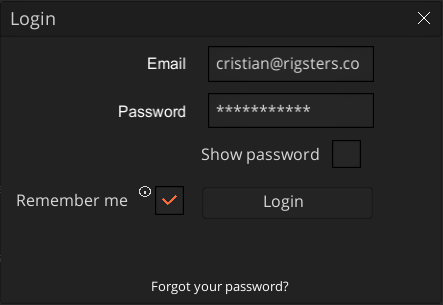
After logging in, your user account will appear at the top right corner of the Welcome panel, replacing the Login button. Adjacent to it on the left, you can view the loaded Arago. If you have multiple Aragos, this will be a dropdown menu enabling you to switch between them.
Forgot My Password
In the event of loss of credentials entirely, contact [email protected]. If you have only forgot your password, you can click on “Forgot your password?” in the login form and this will enable the Reset password panel.
How to Reset my Password?
Reset your password if you have forgotten it or upon receiving a set of credentials from Rigsters ApS. It’s advisable to reset the password provided by Rigsters ApS to enhance security measures.
In the Reset password panel enter your email and request a password reset code by clicking Request.
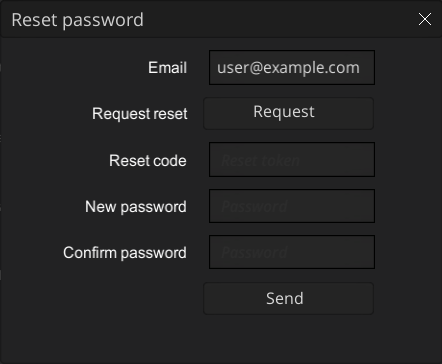
This will send to the specified email a Reset password code in an email entitled “Reset password code”.
Enter the code in the Reset code field and specify a new password. Re-enter the new password in the Confirm password field and click “Send”. A status message will be displayed at the bottom of the form confirming if the process was complete. Now you can login with your new password.